Many individuals questioned how to pay Uber with the card after the trip. For a flawless experience using the service, it’s critical to update your Uber payment details. You can change your preferred ridesharing payment method for various reasons. You may use a different payment method each time you request a ride to benefit from a new credit card that offers cashback.
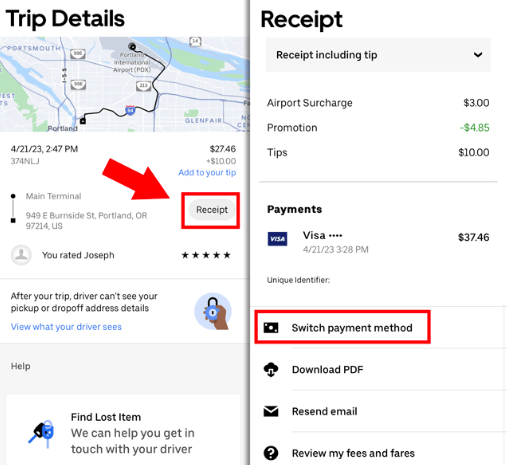
Regardless of the rationale, adding a new payment option to the Uber app is a simple process requiring only a few taps. You can modify and add new payment options, including cash, PayPal, debit, and credit cards. Your country and city will also significantly impact your payment alternatives.
How to pay Uber with the card after the trip?
Launch the app, then select “Account.” To update a trip, choose “Trips” and then the trip. Select “Get Trip Help” and then “Switch the payment method for a past trip.” To alter your payment method, follow the instructions.
How much does Uber cost?
Even if the fare estimator is always available, if you request a ride in a city where the fare is offered, you will always be given the fare in advance via the app. In this manner, you will be fully aware of your situation and be able to determine whether the charges are unusually high.
Due to the dynamic pricing method Uber uses, the ride cost may vary depending on the number of driver-partners on the road, the number of passengers requesting trips, traffic, etc.
How is the ride fee paid?
Have you reached your destination? You won’t need to pull out your wallet because Uber’s automatic payments allow you to travel the entire Netherlands without spending a single euro. You may split the trip cost if you are travelling with a group.
Swipe up from the bottom of the app to the top, press the preferred payment method, and then select “Share Ride.” There will be no messy coin swapping once you have entered all the information because the fare will be split equally between you and your pals.
Other means of payment
You can choose alternative methods if you’d like not to use your card information. Additionally, Google Pay and PayPal are accepted for Uber payments in the Netherlands.
Tap “Add Payment Method” under “Payments” and choose the service you want to add. After that, you’ll have to go through more checks, but once everything is set up, you can pay for rides like a card.
Using credit cards in cabs is risky.
Generally speaking, there is no justification for why using a credit card in a taxi should be any less secure than other forms of payment.
Although the kind of card reader taxi drivers must use varies by city, most are portable versions of the terminals that physical stores employ.
Utilizing a credit card in place of a debit card offers stronger protections, just like with other transactions, because it’s not directly linked to your bank account, and most credit cards include zero-liability policies.
However, there are a couple of factors that are specific to cabs that could make transactions a little riskier. The back seat has a lot of payment machines.
Due to the driver’s limited visibility into the vehicle’s interior, a dishonest customer can place a credit card skimmer on the device.
However, you are largely safe using a credit card to make your payments. Even so, it’s a good idea to glance over your credit card statements each month so you can report any purchases that seem off the wall right away.
How to keep your cards safe?
To save your credit card when using it to pay for cabs or rideshares:
- Examine your charges in detail. When utilizing a ridesharing app, check the total price you paid is accurate by checking it again. If you’re in a taxi, watch the meter and inquire if it suddenly jumps as you approach running your card. Generally speaking, charging an additional fee for using a credit card
- is unlawful.
- Please keep your receipt and compare it to your credit card account, whether digital or printed. Call your credit card company promptly if the charges don’t match.
- Particularly for cab rides: Carefully inspect the credit card terminal before you swipe your card. Use cash instead if something seems fishy.
- For a complete understanding of the formula used to determine your fare, read the placard on the inside window of the cab. Ask the driver for a copy of the fare schedule if it still needs to be posted in the cab.
- Note down the taxi’s medallion number if you have any reservations about the driver. In this manner, it will be simpler to report the driver if an ambiguous charge appears on your statement.
Conclusion:
Hopefully, you learned new things related to how to pay Uber with the card after the trip. Depending on the service, Uber uses a different method to determine payments. The booking fee, service fee, surge pricing, trip fare based on distance and duration, earnings on long-distance pickups, a minimum for short trips, waiting time, and cancellation fees are all considered when calculating ride payments.
Payments for deliveries are based on pick-up and drop-off distances, as well as variables like traffic and delays. Uber claims its drivers only pay a service fee of 25%, but it charges more than that.
Drivers’ Earnings vary based on driving time, expenses, and bonuses. For 30 hours per week of employment, the anticipated average yearly driver compensation is roughly $34,164.
People Also Ask
Can you modify your Uber payment while you’re riding?
Press the white panel at the bottom of the Uber app screen, select “Switch” next to price and payment method, and then choose your preferred payment option if you want to change your payment method while using Uber.
Can I add a payment method?
If you input your CVV number or billing zip code incorrectly, you might not be able to utilize your credit or debit card on Uber. Make another attempt at entering your card information to ensure accuracy. Also, remember that not all credit cards work with Uber’s invoicing system. You might need to add another card or use a different payment option if you can’t add your prepaid card.
Is Uber available without a credit card? Which payment methods does Uber accept?
Uber allows payment options outside credit cards. Uber accepts payments using PayPal, debit cards, and other electronic wallets. If cash is acceptable where you are, you can use it to pay for Uber.
Why am I unable to delete my Uber payment method?
Your account must have at least one other payment method to delete a payment method on Uber. You must add a new payment method if you only have one payment method and want to delete it.

Muhammad Talha Naeem is a seasoned finance professional with a wealth of practical experience in various niches of the financial world. With a career spanning over a decade, Talha has consistently demonstrated his expertise in navigating the complexities of finance, making him a trusted and reliable figure in the industry.







